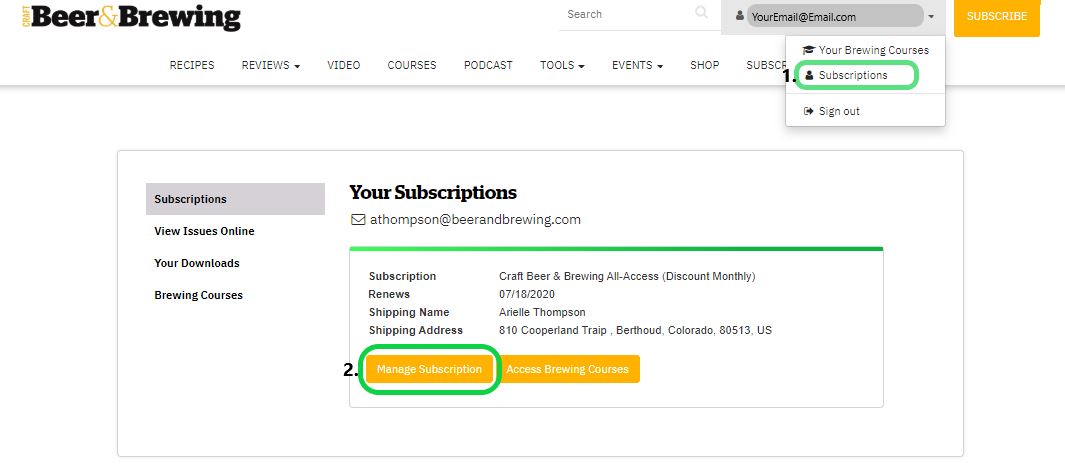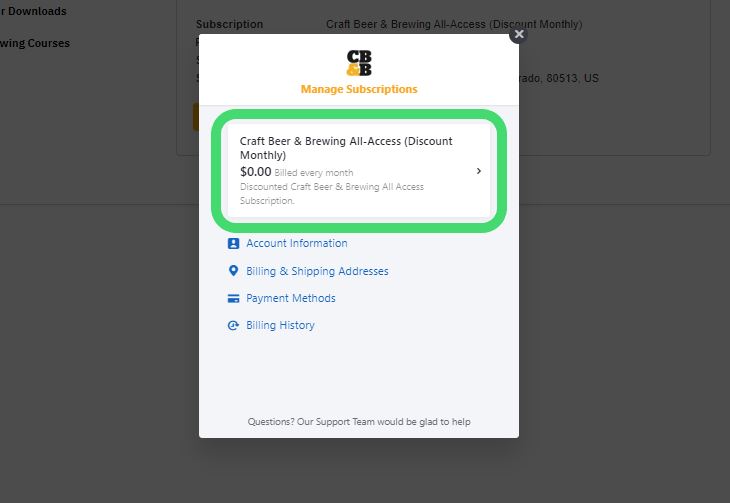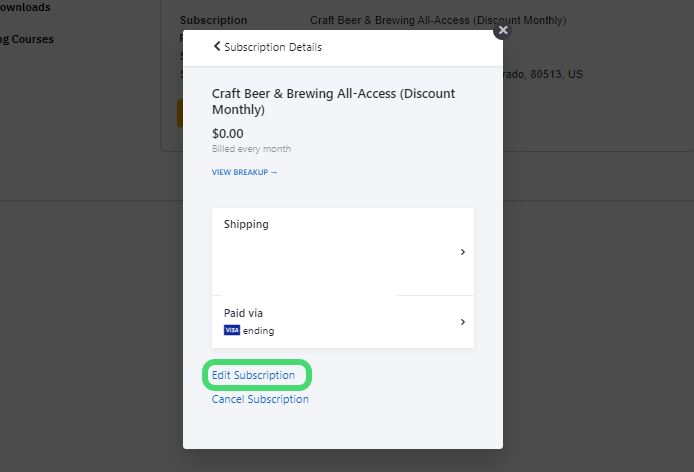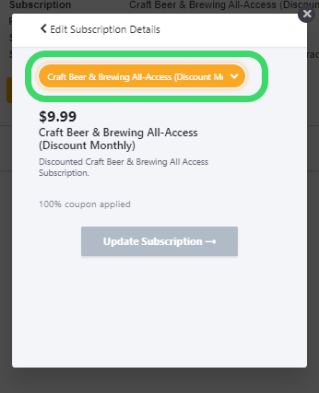Start by logging into your Customer Profile at https://beerandbrewing.com/
Step 1: Click on "Subscriptions" on the drop down menu below your email
Step 2: Click on "Manage Subscription"
Step 3: Click on your selected subscription:
Step 4: Click on "Edit Subscription"
Step 5: Using the yellow drop-down menu, select the type of subscription that you would like to change your subscription to and save by pressing the "Update Subscription" button.
If you're having trouble making changes to your subscription, please contact Arielle by emailing her at support@beerandbrewing.com.