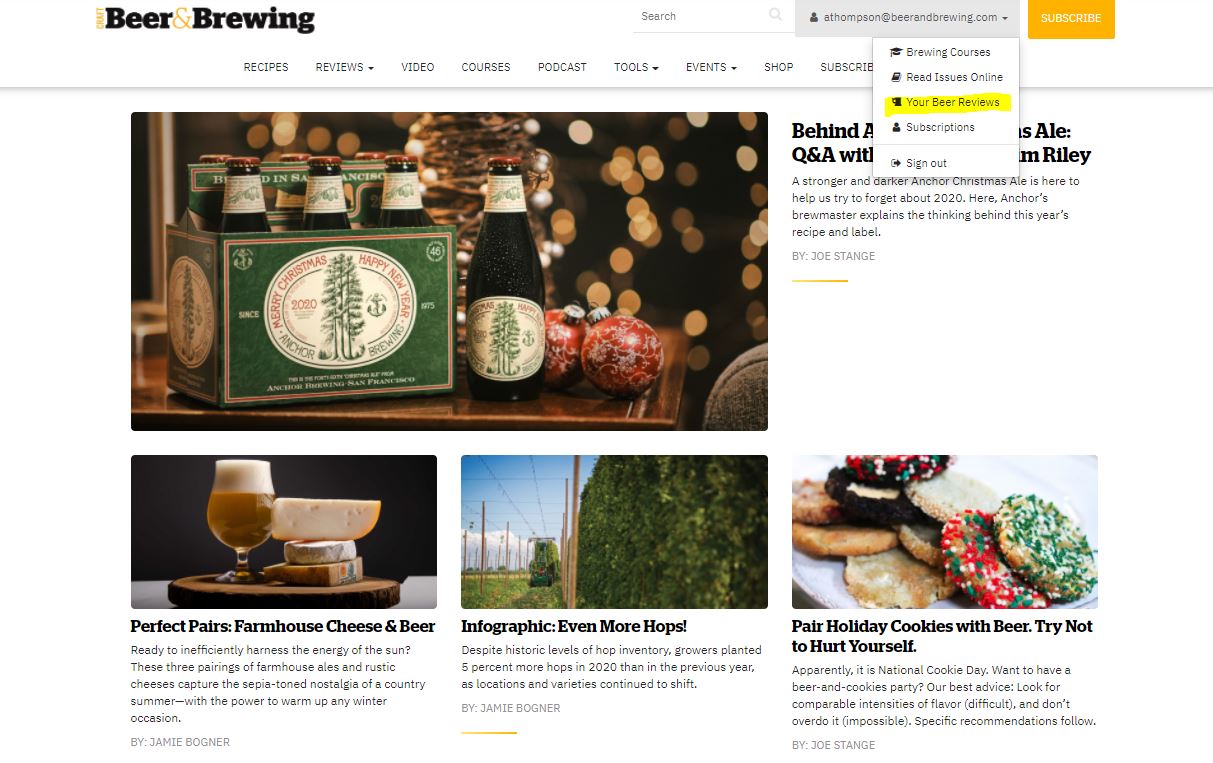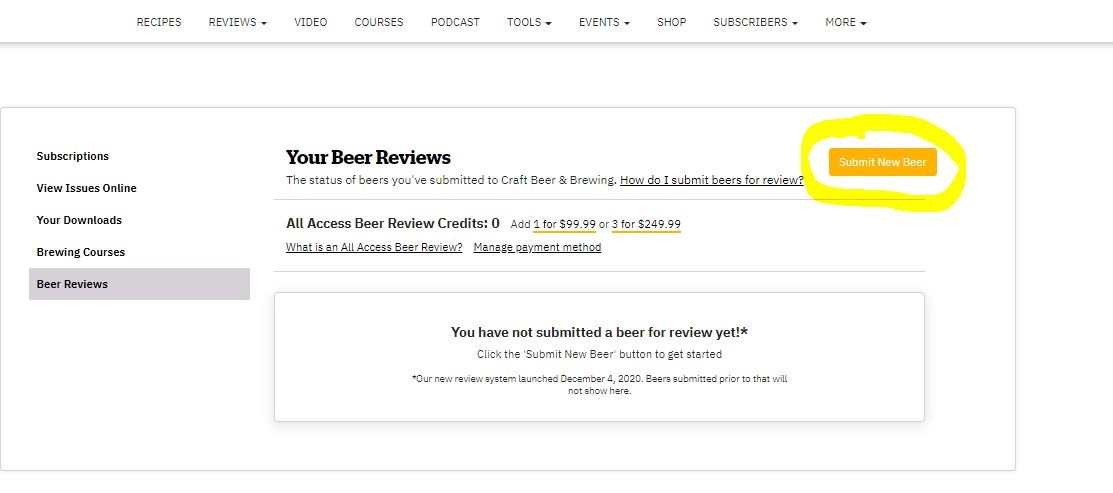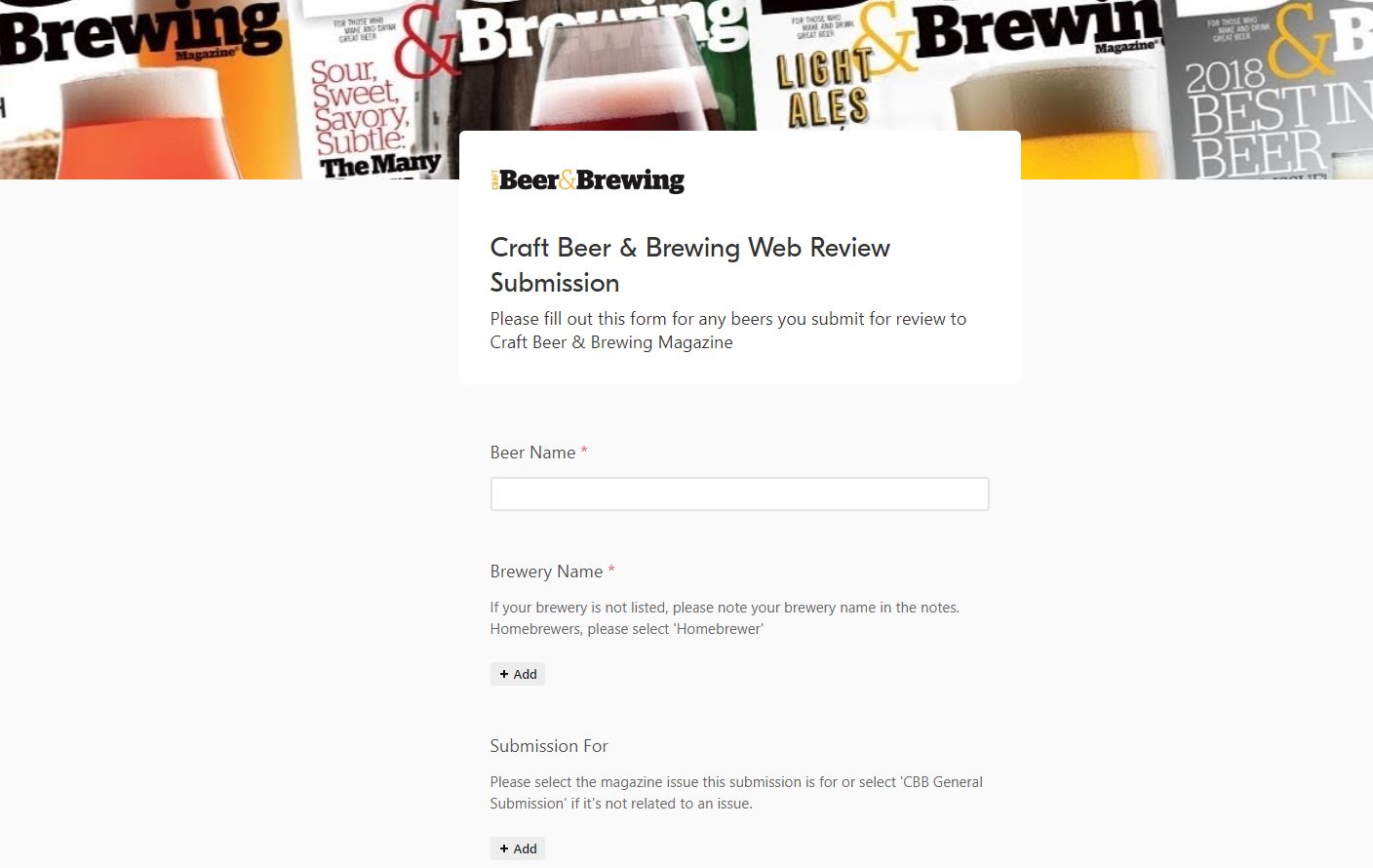Whether your are redeeming or have purchased a beer review with your Craft Beer & Brewing Magazine All-Access subscription, this help article will walk you through the process in how to submit your beer to our panel.
- Go to beerandbrewing.com
- Click on the Login/Register button in the top right corner of your screen
- Enter in your email address in the yellow highlighted area
4. An email with a code has been sent to your inbox. Go to your email and enter in that code that was provided. If you didn't receive the email, make sure to check your junk/spam folder.
5. Once you enter in your code, you should be transferred back over to beerandbrewing.com and see that you're now signed into your Customer Profile.
6. On the upper righthand corner on the webpage, you will see your email. Click on the dropdown arrow next to your email you will see a tab for "Your Beer Reviews"
7. Once clicked, you will be directed to the Beer Reviews page in your customer profile, where you can view, submit, or purchase beer reviews. To submit a new beer, simply click on the "Submit New Beer" button:
8. This will direct you to the beer submission form. Simply fill out the form and submit.
The shipping address for all beer submissions is:
Unfiltered Media Group
1300 Riverside Ave, Suite 206
Fort Collins, CO 80524
You will be notified via email when you submit beer, when we receive your beer and when the review is complete. You can also check the status of your review in your profile anytime for status updates.
Cheers and Happy Brewing!
-CB&B Team